HYPACKに関する質問
10.ハイプロット---データのプロット(Hyplot)に関するFAQ
Qプロッタケーブルダイアグラム(Plotter Cable Diagram)
FAQ ID:Q10-2
HYPACK8.9においてHP のドラフトマスタープロッタに関する問題を経験した人がいます。その問題とは、プロッタとコンピュータの間の通信にあるようです。下記のダイアグラムは、 このプロッタのための正しい配線を示しています。標準のケーブルでは、正しくつながらないでしょう。ケーブルを以下の配置にしてプロッタにつなげてみてく ださい。こうすることで問題はクリアできるでしょう。DB25からDB25コネクタとDB9コネクタへのDB25まで行くダイアグラムがあります。クロス オーバーはケーブルで起こらなければなりません。
プロッタ上のDB25 からコンピュータ上のDB25
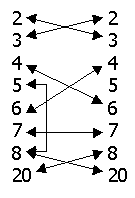 |
Pin 2 on the plotter to Pin 3 on the computer |
| Pin 3 on the plotter to Pin 2 on the computer | |
| Pin 4 on the plotter to Pin 6 on the computer | |
| Pin 5 on the plotter to Pin 8 on the plotter | |
| Pin 6 on the plotter to Pin 4 on the computer | |
| Pin 7 on the plotter to Pin 7 on the computer | |
| Pin 8 on the plotter to Pin 20 on the computer | |
| Pin 20 on the plotter to Pin 8 on the computer |
プロッタ上のDB25 からコンピュータ上のDB9
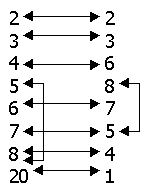 |
Pin 2 on the plotter to Pin 2 on the computer |
| Pin 3 on the plotter to Pin 3 on the computer | |
| Pin 4 on the plotter to Pin 6 on the computer | |
| Pin 5 on the plotter to Pin 8 on the plotter | |
| Pin 6 on the plotter to Pin 7 on the computer | |
| Pin 7 on the plotter to Pin 5 on the computer | |
| Pin 8 on the plotter to Pin 4 on the computer | |
| Pin 20 on the plotter to Pin 1 on the computer |
*コンピュータ上のピン8に接続するのに必要なコンピュータ上のピン5
Q古いペンプロッタを使用した場合の不具合について(Hyplot Contours and Pen Plotters)
FAQ ID:Q10-3
HyplotプログラムでDXFコンタファイルを出力したときにコンタラインが点集合でプロットされることがあります。これはプロッタがHP/GLをサポートしていないために発生する現象です。 このの現象が発生した場合、Hyplotプログラムのパラメータ設定ダイアログでsmoothness値を設定してみてください。
Smoothnessパラメータを設定すると、各々の点がスプラインで結ばれ、スムーズのコンタが出力されるようになります。 この設定は特にHP/GL2をサポートしたプロッタで有効です。
TinモデルプログラムでDXF出力をするときに "Smooth Contours"をチェックすることでもスムーズなコンタを作成することができます。
Q新しいHyplotプログラム(New Hyplot Program)
FAQ ID:Q10-4
HYPACK MAXでは近い将来HYPLOT MAXと呼ばれる新しいプロットプログラムが採用されます。
HYPLOT MAXの主な特徴は下記のとおりです。:
- Windows® プリンタドライバを使用したプロッタ、プリンタ出力
- ネットワークを使用したプリンタ、プロット出力のサポート
- BMPとJPGグラフィックファイルのサポート
- 出力イメージの拡大、縮小、パンが可能
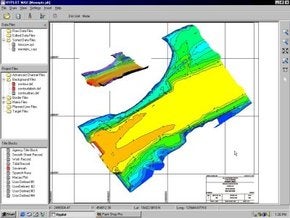
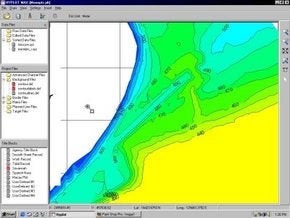
QAlert! Hyplot Max, Windows 2000 and HP DesignJet Plotters![英語]
FAQ ID:Q10-5
We have recently come across an issue concerning Hyplot Max under Windows 2000. This only seems to happen when plotting to HP DesignJet printers.
You may get a General Protection Fault when trying to plot from Hyplot Max to a DesignJet plotter. This seems to happen after you choose the plotter from the Windows Printer dialog and you click the Print button. This may cause your computer to reboot all of a sudden.
While we are still looking for the source of the problem, there is a way around the problem. Once you click the Plot button and select your HP plotter, click on the Properties button. Go to the Advanced tab and click on the In Computer button (see figure below).
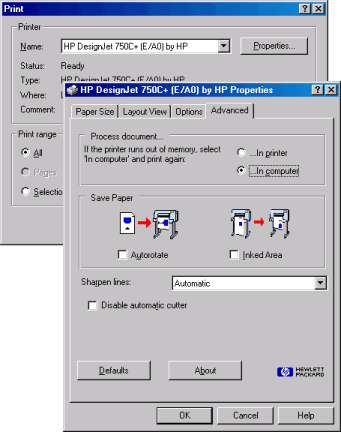
Click OK, and then click the Print button. You should then be able to plot from Hyplot Max on a Windows 2000 PC to an HP DesignJet without a problem.