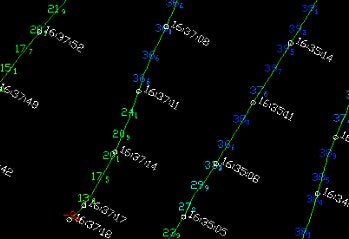FAQ
HYPACKに関する質問
11.ユーティリティ(Utilities)
ID.Q11-17
Q. DXF/DGNファイル出力のオプション(Export to DXF/DGN Options)[英語]
A.
By now, almost everybody currently utilizing the Hypack® maintenance plan should have received the version 00.5B CD. This version has significant improvements over the successful 00.5A release. No sooner than the release of 00.5B had been sent out had there been a service pack sitting up on our website, containing updates to the 00.5B software. And by the time you read this, we should have Service Pack 2 posted up there as well.
There have been some significant changes to the programs lately, especially with the new Export program. This new Export program (Export (New) in the Final Products menu of Max) will eventually replace the old VB program (Export in the Final Products menu).
Some of the biggest changes were made to the export to DGN/DXF routines. The sounding parameters (see below) offer you plenty of export options.
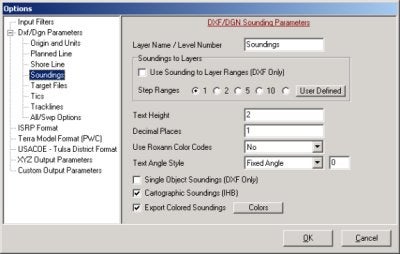
You can now export soundings to different layers and colors depending on ranges, export cartographic soundings, and even export single object soundings, whereas the old program created separate entities for the whole number, decimal point and decimal values. The color ranges are derived from the standard Hypack® Max color settings dialog box, like all the other color dependant programs.
Truncation and rounding rules are taken from Hypack® Max’s Control Panel. By selecting Truncate to Tenth (under the Soundings tab in the Control Panel), your DXF soundings will be lopped off to the tenth decimal place. By using the rounding rules, your soundings will be rounded to the user specified tenth, half or whole number.
Added to the trackline export is the option to label events with either the event number or the event time. DXF export also gives the option to export each trackline to it’s own layer.
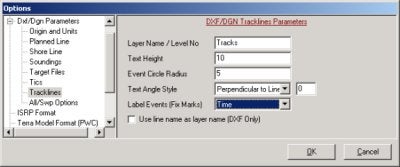
The example below shows the DXF file as displayed in AutoCAD. The soundings are truncated to the tenth decimal place, colored, cartographic style, and on different layers. The tracklines are exported with time labeled events, and each trackline is on it’s own layer.