FAQ
HYPACKに関する質問
8.シングルビームデータ処理(Single Beam Processing)
ID.Q8-3
Q. SBMAXのデータ比較機能(SBMAX Vertical Comparisons)[英語]
A.
SBMAX is the new single beam editing program. It has been available for beta testing for a while and will be the default editor of the Hypack® Max version 2.6 release. SBMAX has many useful features, one of which is to graphically compare vertical data provided by the echosounder, heave compensator and even water levels from RTK-GPS sets.
The following examples are from survey data courtesy of the USACE Seattle District.
Heave Window
This is simply a time series of boat heave measurements. The cursor may be placed anywhere upon the graph to find the measurement at that point in time. In this example the small boat experiences a moderate have of +/- 3 feet.
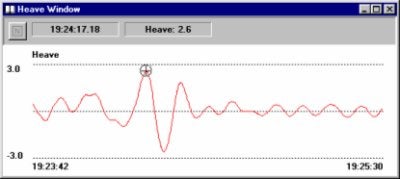
Tide Window
The tide and draft corrections window (below) shows raw RTK tide measurement in blue and processed tide measurement in red.
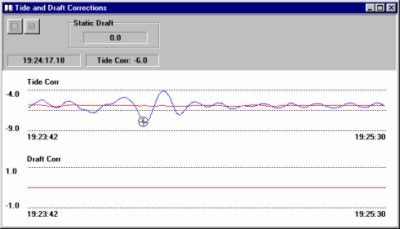
Correlation of the cursor position between and tide and heave graphs shows a minimum tide value at a maximum heave value. This is right because heave is shown positive upward and the tide correction is positive downward. The fact that the min/max points align indicate that GPS latency has been correctly applied.
The red line shows the tide correction that is actually applied to the raw soundings. It is derived by averaging raw tide measurements over 30 second intervals. Without this modification to the raw RTK tide measurement, heave would be doubly corrected, which is never a good thing.
Profile Window
The Profile Window is where all corrections are tied together. The red line is the corrected soundings, the gray line is uncorrected and it is easy to see the effect of the corrections. For example, the dip in the uncorrected depth at the cursor position is clearly the result of the boat heaving upward, and is not apparent in the corrected depth.
The cursor position reflects the time of the heave and tide corrections described above.
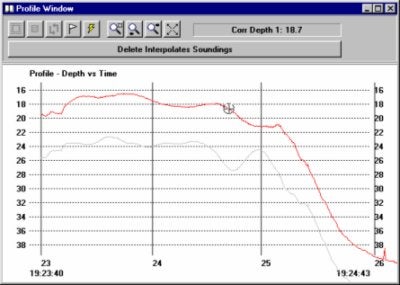
Conclusion
The increased graphical capabilities of SBMAX allows analysis of survey data never before available to Hypack® users. All you stuck on Hypack® 8.9 – What are you waiting for?