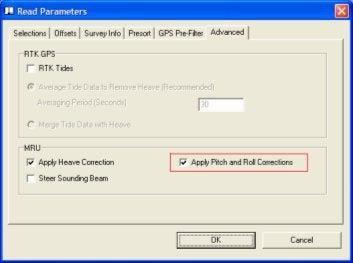HYPACKに関する質問
8.シングルビームデータ処理(Single Beam Processing)に関するFAQ
QHypackMaxデータ並替えプログラムのアップデート(Updated Sort Program in HYPACK® Max)
FAQ ID:Q8-1
以前のバージョンのソートプログラムでは、ソートされるファイルはEditディレクトリからAvailableBoxに自動的に移動されていまし た。それからユーザが表示されているファイルを選択ファイルリストに加えてソートを行いました。この方法だと、ユーザのファイル選択に制限が加えられるこ とになります。
最新のソートプログラムでは、ユーザはどのプログラムでも選択してソートすることができます。ファイルをソートのリストに加えるのに2通りの方法がありま す。ソートダイアログボックスからSelectボタンをクリックするか、HYPACKプログラムからファイルをドラッグ&ドロップするかです。ユーザが Selectボタンをクリックすると、OpenFileダイアログボックスが現れ、ユーザは「*.log」「*.xyz」といったファイルタイプからファ イルを選ぶことができます。選択したファイルがSelectedFilesListの中に現れたら、OKをクリックしてください。
リストからソートを必要としないファイルを削除するには、ファイルを選択し右クリックしてください。ポップアップメニューから、ファイルを削除するかキャンセルするかを決定できます。
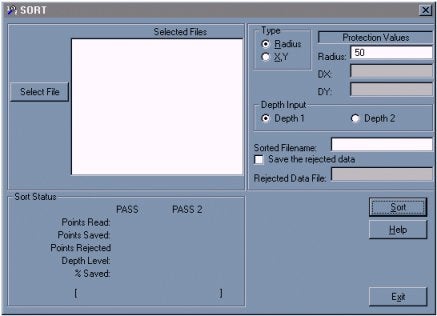
QSBMAXにおけるユーザー定義出力(User Defined Output in SBMAX)[英語]
FAQ ID:Q8-2
The Spreadsheet in SBMAX is greatly improved from the one included with the old single beam editor. The primary enhancement is that SBMAX users can configure which data to include in the spreadsheet, and which to exclude. Following that, the selected fields can be exported to a text file for import into 3rd party programs – Microsoft Excel for example. A very simple example of SBMAX user defined output is the topic of this article.
Example
A small experiment is done to find out if any of the GPS quality indicators are useful in detecting bad RTK tide data. The first step is to run a test survey. After that, the files are loaded into SBMAX, where it can be seen in the tide graph that some of the measurements are not quite right.
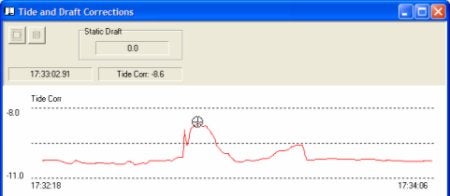
The SBMAX spreadsheet is configured to include only the values useful to the experiment – GPS quality indicators (DOP, mode and number of satellites) and tide. Configuration is done in View Options, which is accessible by right clicking on the spreadsheet.
The Export button is used for saving to the user defined output file. File is export.txt in the example.
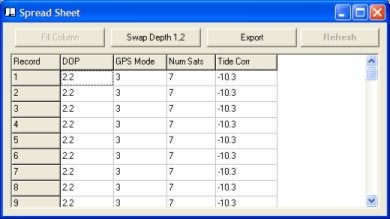
The export file is loaded into Excel.
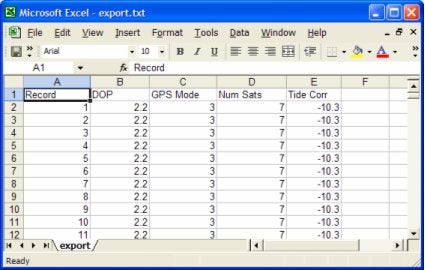
The graph shows that with this GPS set, the only useful quality indicator is GPS Mode. Mode 3 seems to provide good elevation data while modes 4 and 2 are suspect.
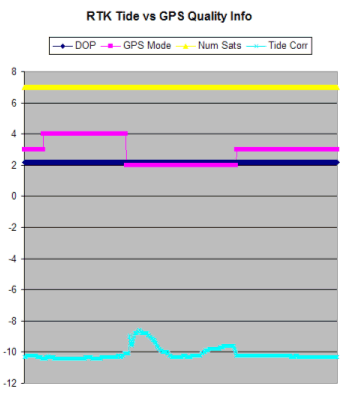
QSBMAXのデータ比較機能(SBMAX Vertical Comparisons)[英語]
FAQ ID:Q8-3
SBMAX is the new single beam editing program. It has been available for beta testing for a while and will be the default editor of the Hypack® Max version 2.6 release. SBMAX has many useful features, one of which is to graphically compare vertical data provided by the echosounder, heave compensator and even water levels from RTK-GPS sets.
The following examples are from survey data courtesy of the USACE Seattle District.
Heave Window
This is simply a time series of boat heave measurements. The cursor may be placed anywhere upon the graph to find the measurement at that point in time. In this example the small boat experiences a moderate have of +/- 3 feet.
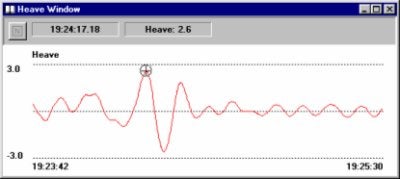
Tide Window
The tide and draft corrections window (below) shows raw RTK tide measurement in blue and processed tide measurement in red.
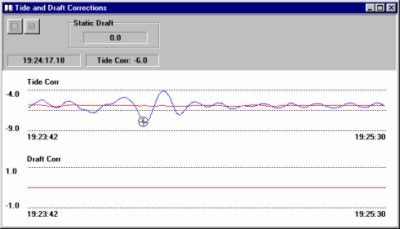
Correlation of the cursor position between and tide and heave graphs shows a minimum tide value at a maximum heave value. This is right because heave is shown positive upward and the tide correction is positive downward. The fact that the min/max points align indicate that GPS latency has been correctly applied.
The red line shows the tide correction that is actually applied to the raw soundings. It is derived by averaging raw tide measurements over 30 second intervals. Without this modification to the raw RTK tide measurement, heave would be doubly corrected, which is never a good thing.
Profile Window
The Profile Window is where all corrections are tied together. The red line is the corrected soundings, the gray line is uncorrected and it is easy to see the effect of the corrections. For example, the dip in the uncorrected depth at the cursor position is clearly the result of the boat heaving upward, and is not apparent in the corrected depth.
The cursor position reflects the time of the heave and tide corrections described above.
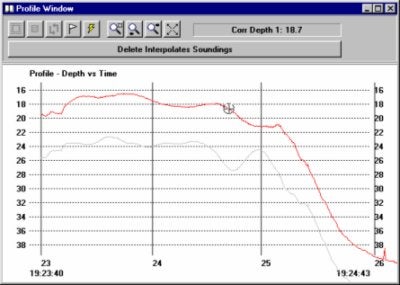
Conclusion
The increased graphical capabilities of SBMAX allows analysis of survey data never before available to Hypack® users. All you stuck on Hypack® 8.9 – What are you waiting for?
Qシングルビームにおけるロール、ピッチ補正について(Pitch and Roll Corrections in Sbmax)[英語]
FAQ ID:Q8-4
When a single beam survey is done in calm water conditions, there isn’t much need to measure the pitch and roll of the boat. Because there is none. But as water conditions become rougher, sounding errors due to boat motion begin to increase and pitch and roll measurements can significantly reduce those errors.
In HYPACK®, pitch and roll compensation is done in the editing stage of post-processing – the Sbmax edit program. A number of people have asked: how exactly does Sbmax correct for roll and pitch. Hmm, sounds like a good topic for Sounding Better…
We consider the simple case of the GPS antenna mounted directly above the transducer. When there is no pitch or roll, the horizontal position of the antenna is exactly the same as the transducer and there is no sounding error.
When the boat rolls, the antenna is going to move one horizontal direction and the transducer is going to move the opposite direction – the pivot point of rotation being directly above the keel at the waterline. Without compensation, this will lead to a position error. Additionally, roll will cause the transducer to move slightly upward, changing it’s draft and causing a slight depth error.
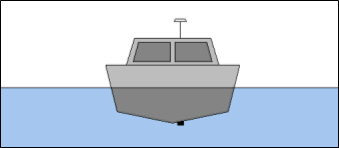
The little stick diagram illustrates the roll rotation and it’s effect on the position of the transducer relative to the GPS antenna. Although not shown, pitch rotation will have a similar effect, with the pivot in this case at the boat center of mass.
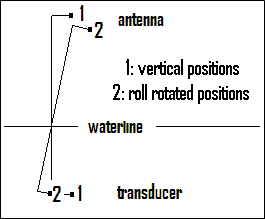
Sbmax pitch and roll compensation uses standard mathematical formulas to correctly transform the transducer position relative to the antenna. The end result is that the transducer position is corrected to give the correct sounding position and the transducer draft change is compensated giving the correct depth. Note that in order for this to all work properly, the Hypack boat origin should be specified at the boat center of mass (approximately).
Pitch and roll corrections are enabled with the check box in Sbmax Advanced Read Parameters: Apply Pitch and Roll Corrections.
If you are interested in what happens when you check “Steer Sounding Beam”, refer to Sounding Better, February 2001: Beam Steering in the Single Beam Editor.